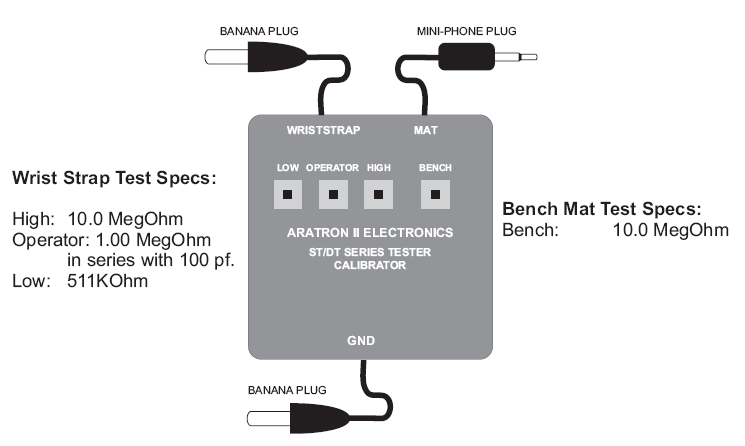|
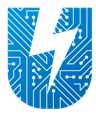 UNITED Static Control Products < Back | Live Chat | Telephone 719 676 3928 AEI - ST/DT ESD Test BoxInstructions for useMain Page For AEI Monitor options
1) Connect the ST/DT tester ground wire to an existing pre-tested common point ground.
2) ST (single threshold)
series wrist strap test: Insert the male banana plug from the
tester/calibrator (marked wrist strap) into the female wrist strap
input of the ST ESD monitor. The Operator LED should turn red.
Pressing the High Operator button should cause the LED to turn
green. The low button is not part of this test.
3) DT (dual threshold)
series wrist strap test: Insert the male banana plug from the
tester/calibrator (marked wrist strap) into the female wrist strap
input of the DT ESD Monitor. The Operator high LED should
indicate red and the operator low LED should indicate green.
Pressing the high or operator buttons should cause the high LED to
turn green. Pressing the low button should cause the low LED to turn
yellow.
4) ST or DT (series 020 or
030 only) Bench Mat Test: Insert the male 3.5 mm male jack
from the tester/calibrator (marked mat) into the ST or DT monitor
bench female input. The audio alarm should sound and the bench
LED should turn red. Press the bench test button. The bench LED
should turn green and the audio alarm should no longer sound.
NOTE:
ANSI ESD S20.20-2021 list
Constant Monitors Product Qualification as Follows:
Test Method - User Defined
Required Limit - User
Defined
ANSI ESD S20.20-2021 list
Constant Monitors Compliance Verification as Follows:
Test Method; ESD TR53
Continuous Monitors Section
Required Limit -
Manufacturer Defined. AEI Calibration Procedure, Testing Frequency for Constant Monitors
Contact UNITED Static Control Products Inc © All rights Reserved * |