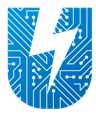|
1) Decide on optimum location of VersaStat Pad. For best results place on floor in front of electronic devices such as file servers, home audio control panels, copy machines, cash register touch screens, gaming consoles etc. For computer work stations or for electronic assembly place VersaStat Pad directly under your feet on top of the chair mat (or on the floor). The more a person comes into contact with the pickup the better it performs. When touched by your foot the pickup reduces static electricity from 5,000 volts to less than 100 volts in 0.2 seconds. When your foot touches a surrounding area that has been lightly sprayed with one of our 2 recommended sprays the unit reduces the charge from 5,000 volts to a mere 100 volts in approximately 3 seconds. The goal of a successful installation is to locate the pickup in an area that will drain the charge before you touch the static sensitive device.
2) Peel and Stick. Simply peel off the liner from the releasable adhesive located on the underside of the VersaStat Pad. Place the pad (adhesive side down) on the floor or chair mat and firmly smooth in place. Our URAS textile reinforced releasable bonds to plastic, vinyl, concrete, carpeting (virtually ANY surface)! Remove the entire liner for an aggressive bond, remove the liner from JUST the 4 corners for a lighter bond!
3) Apply the spray. Apply the recommended static conducting spray to the pickup and the surrounding area. ElectraSolve for Carpeting - UltraSpray for hard surfaces (such as chair mats). Apply the spray with a light sweeping motion. Do not over apply. A little goes a long ways! 4) Ground the pickup: Simply plug the unit into a standard (3 prong) wall outlet. Note: if you've ordered the VersaStat with just the ring terminal (by requesting this in the order notes field) simply attach the terminal to any grounded object or the center screw of an AC faceplate cover.
* |